Over a year ago I stopped using Vuze, then known as Azureus, as my torrent client. This was simply because my computer stopped responding to every input when I was using it. A few months ago I noticed that they’ve changed Azureus into Vuze, so I downloaded it again to test it. I can assure you that the name isn’t the only thing that changed…
Change, change, change. With the change of the name, nearly everything seems to have changed along with it. Azureus had a standard torrent layout, Vuze has a very userfriendly modern look. Azureus had a lot of complex advanced options, Vuze does seem to have them, but some of them won’t work anymore (like most of the plugins). If you count up all changes, Vuze really is user friendlier than Azureus, but didn’t that lead to a loss of functionability?
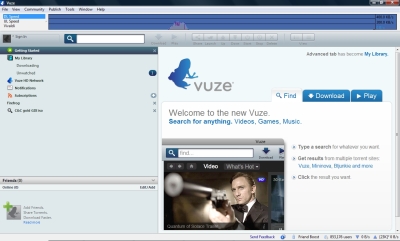
The introduction screen of Vuze
In my opinion the answer is no. In some ways it’s more functionable than it was. Just looking at the new layout can prove this. The old Azureus was very basic. Your downloading torrents and your uploading torrents were listed in one screen. If you needed any advanced information, it was displayed in tabs that appeared on the top of the screen, but it was not listed per torrent. The new layout is totally different. The menu only displays the parts of the application that you need, and if you open the advanced information, it’s listed in the menu per torrent. Thus, the navigation has improved significantly. This change in layout was needed because of the new options that need some space.
The first new option is the Vuze HD network, which is a fancy name for just another torrent site. Well, just another site. It’s different from other sites in a couple of ways. First of all, it’s made for the Vuze torrent application so you can access it through Vuze without having to open your browser. Secondly, it’s a modern, user focussed torrent site: all the torrents you see are accompanied by a screenshot, and just like on youtube, you can rate and comment on the torrents. You can even upload your own torrents. As a bonus, there’s a friend system which allows you to share torrents, and accelerate your download if your friend has a part of the files you need.
The Vuze HD network
The downside of this network is that you need to register to use it, and you must be 18+ to do that. Next to that, the torrents seem to be focussed around legal torrents, that is, promotional material etc. which is pretty worthless if you are looking for real music or full length movies, which are available, but are neatly mixed with the legal ones.
However, the creators of Vuze have solved this problem in an interesting way, which even makes this torrent client more useful than any other one around: you can search for torrents on other good torrent sites (like mininova) without having to open your browser. In other words: you type your keywords into Vuze, Vuze searches, you select the files you want to download and you’re downloading. This makes using torrents as simple as using a P2P network like Kazaa, and as far as I know, this is the first application that achieves this simplicity. In addition to this simplicity, you can even preview downloading torrents, like you can do with most non-torrent P2P downloads. This is also a pretty unique feature for torrent clients.
The search function in Vuze, search and select what you want to download
As demonstrated, the simplicity of Vuze did come with extra functionability: a better navigation, in-Vuze torrent search, an easy to use network for legal torrents and a friend system to speed up your downloads. But do all the old functions still work? I guess that the answer is yes, as long as you don’t use the old plugins; most of them simply won’t work. All other functions, like adding your torrent to different networks, listing the contents of the torrents and selecting files from the torrents that you want to download, listing the swarm, limiting the download speed etc., still work.
In other words, Azureus has not lost any functionability in its transformation to Vuze, it has even opened the road to torrent networks for the more mainstream computer users since it’s as easy in use as Kazaa, and it does not contain any spyware. If you want to start using torrents, Vuze is really something for you. For the people who are used to the old Azureus, Vuze may be a little bit too mainstream, and if you want to use your remote-access plugins, you probably need to stick with the old version (I didn’t test it, but most of the plugins don’t seem to work). However, if you are an advanced user, and you don’t need the specific plugins, you should begin using Vuze. Nearly everything is still there, and it just works better.
Evaluation
9/10
Pro’s and con’s
+ You can search for torrents on the most popular torrent websites without opening your browser.
+ You can play files while they are downloading.
+ The Vuze community website makes sharing files through torrents as easy as P2P systems like Kazaa.
– You must register for some functions, and you must be 18+ to register.
– A lot of plugins that used to work with the old Azureus can be downloaded, but won’t work.
– Vuze network does not offer a lot of interesting downloads.
Platforms
All 32 bit Windows (95/98/NT/2000/XP/Vista), All POSIX (Linux, etc.), OSX
Links
Website
Project Website
Download Vuze







Nice review!
One thing, did you know you can resize that Sidebar thing to get more room on the right? 🙂