Did you ever want to do something for science? Now is your chance! With BOINC you can donate your hard disk space and CPU power to (scientific)projects with just a few clicks.
So why should you give some of your computer resources to these projects? The groups that lead this projects need to make large calculations, and to make these calculations, you need a lot of fast computers… that is, to finish this work in a lifetime. The problem of fast computers is that they are expensive. So if you have a small (scientific) project, and you need to need those computers, you have a problem… unless many people want to lend you a bit of their computer to calculate parts of the calculation. If enough people do this, a large number of bits of the calculation can be calculated at a time, so calculating the whole thing will be faster this way than using just a few slow computers bought by the scientists themselves. This has probably been the main reason for making BOINC.
 And… why should you help these projects? Probably because you are interested in the possible results of the projects, as they conclude things like the search for life in the galaxy (SETI@home), making new types of medicine and calculating how the climate will change in the next few years. Maybe you just want one of the screensavers that are offered by most of the projects if you subscribe to them. I haven’t tried these, but they look pretty cool. Another reason may be that you find it a waste that you don’t fully use your computer resources. Besides that, you need a good reason to keep your pc on during day and night…
And… why should you help these projects? Probably because you are interested in the possible results of the projects, as they conclude things like the search for life in the galaxy (SETI@home), making new types of medicine and calculating how the climate will change in the next few years. Maybe you just want one of the screensavers that are offered by most of the projects if you subscribe to them. I haven’t tried these, but they look pretty cool. Another reason may be that you find it a waste that you don’t fully use your computer resources. Besides that, you need a good reason to keep your pc on during day and night…
You probably don’t want to be limited because you’ve donated some of your computer resources to science, and you don’t need to because BOINC will only use the CPU time you don’t use yourself at that moment. As you are almost never using your computer for 100%, but for, let’s say 40%, the rest of your CPU time (60%) will be used by projects in BOINC. Of course, if you need this CPU power, it will automatically become available for you. As you probably won’t use your computer every second it’s on, and as you nearly never use your computer for 100%, your computer will be used in a more efficient way by donating this wasted CPU time to science.
If you have decided to help science, you probably want to know how BOINC works. After you’ve installed it, you need to join a few projects of your choice. You can decide for yourself which ones you like. Doing this is quite simple, you browse to the project website, search for the url, and paste the url in the BOINC manager when it asks for this. After you joined it, the BOINC manager will download work for your computer in the form of executables. BOINC will execute these applications using the CPU power you don’t need at the moment. After your computer has finished the calculation, it will send the results back to the project server. If your calculations match with the ones made by another computer, you will get credit for it. The credit is pretty useless except for showing how much you’ve contributed to the project.
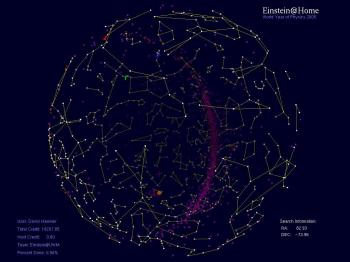 It is nice to know that this really works without you noticing a thing. Next to that, BOINC is very easy to use, except if you want to change some of the preferences. If you don’t want that BOINC eats up all of your remaining disk space or CPU power, you should change these. How you should change these settings is a bit unclear, but after putting some time in it, you see that you should only change the settings in your account on the website of a random project, and when the server of that project contacts your computer, the boinc manager will use these settings… not the easiest way there is if you’d ask me. The problem of changing the settings in the BOINC manager itself is that it gets overruled by the information you’ve filled in on the websites.
It is nice to know that this really works without you noticing a thing. Next to that, BOINC is very easy to use, except if you want to change some of the preferences. If you don’t want that BOINC eats up all of your remaining disk space or CPU power, you should change these. How you should change these settings is a bit unclear, but after putting some time in it, you see that you should only change the settings in your account on the website of a random project, and when the server of that project contacts your computer, the boinc manager will use these settings… not the easiest way there is if you’d ask me. The problem of changing the settings in the BOINC manager itself is that it gets overruled by the information you’ve filled in on the websites.
Apart from the preferences problem, BOINC is a great application, it is easy to use, and you won’t notice that it uses your computer. So start helping science, and use BOINC! Just to see that it really helps, click here to see all the scientific publications based on results they’ve got from BOINC projects. I’ve added some links below to my favorite projects.
Score
9/10
Platforms
Windows (windows 98+
MAC OS X (10.3+)
Linux
Links
BOINC homepage
Download BOINC
SETI@home project
EINSTEIN@home project
Milkyway@home project
More Projects




backlink berkualitas
Your computer can help science with BOINC | Internetspotter