Like I stated in my post about online converting, there are a lot of different file types out on the internet, and this can cause trouble, especially when you download music for your mp3 player.This problem is there because most mp3 players don’t even support a common used extension as wma. So if you want to listen to those files on your mp3 player, you need to convert them to mp3. This is possible with some internet services, but these services won’t let you convert a large amount of files at once. This is where MediaCoder can help you. It can convert nearly every file type into nearly every file type, it can convert a lot of files at once, and most important: it’s free.
The power of MediaCoder is demonstrated with a very simple example. Most (freeware) transcoding applications only support one or two filetypes without advanced options. This means that you can only, for example, transcode between flac and mp3, and most of the time only in one direction. This means that you’ll need a lot of applications, if you download a large variety of "weird" filetypes. MediaCoder supports nearly all of those filetypes, and you can transcode between them in every combination you want, so you only need one application to fullfill all your media transcoding needs. And that can save you a lot of diskspace and spyware.
The next question of course is: can MediaCoder beat specialised transcoding (freeware) applications? The answer isn’t that simple. If you look at what you can do with MediaCoder, the answer is definitely: yes. Not only can you transcode between nearly every filetype that’s available, you also have access to nearly every option the different encoders offer. For example, if you want to transcode files to LAME MP3, you can choose the type of bitrate: variable or constant, you can choose bitrate itself and you can choose if you want to make it stereo or mono. These options really beat what most of freeware encoders offer: they sometimes won’t even let you change the bitrate.
.jpg)
Main screen
The problem really occurs when you look how userfriendly this application is. First of all, the user interface is really chaotic. It takes a few minutes before you know how it works, well, how some options work. And after that, you need to apply the settings in a way you get what you want. So you need to select a codec that fullfills your needs. And there’s the second problem: which codec are you gonna use?
If you don’t even have a clue what a codec is, the advanced options really make your head spin. So in that way, most freeware specialised transcoding applications beat MediaCoder. You can use them without knowing what you are doing because you don’t have a lot of options you can choose from. This clearly is not the case with MediaCoder. If you don’t have any knowledge about bitrates and codecs, you probably won’t get the result you want in this way and you are more or less forced to use the presets.
These presets are not available for every codec, but the most common used ones offer some simple options like "low quality" or "insane quality". Next to that, you can use the extension presets. Which allow you to choose your mp3 player, after which you only have to choose between some basic settings before being able to drag and drop the files so they will be transcoded in a way that you can use them on your mp3player. The most popular media players, like the iPod, are supported. Itreally is a great way to convert a large number of files for your media player without having to search in your manual for the filetypes that your player supports. As a bonus, these extensions aren’t very hard to use if you keep in mind that a higher bitrate equals better quality.
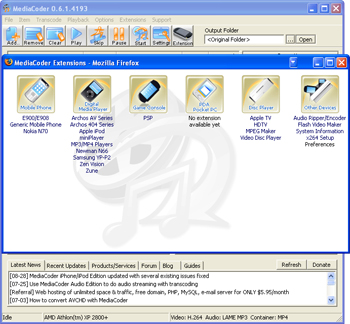
Supported extensions, more are downloadable
So, if you are just an average user who only wants to transcode some audio and video files, you can be quite happy with the extensions, but you’ll be missing some interesting extra’s like ripping videos from the most popular video services on the web, like youtube. This option does work, and even allows you to only rip the sound from a video, but it’s not flawless. Sometimes the whole application just closes while doing this. Another option is to hardcode subtitles to your video file, an option which I haven’t tested yet, but I guess it can be useful if you want to whatch foreign movies on your iPod. Some other useful options are the possibility to normalize (change the volume of) a large amount of files at once, ripping music from a video and the possibilty to just transcode parts of files, so you can cut that irritating DJ out of your audio file.
Unfortunately, MediaCoder doesn’t even come close to working flawless. If you transcode audio files, it messes up the tags. And if an audio file is missing a frame, it just transcodes till that missing frame and then stops without giving any warning. So you’ll need to check all your transcoded files for flaws. Another very irritating thing about MediaCoder is that it can shut down quite randomly, this mostly occurs when using an url to import a file or if you are using some advanced options in a wrong way. Luckily this application is regulary updated, so bugs will disappear quite fast. A downside of these updates is that MediaCoder lacks of an autoupdater. So you will need to download and installe the update package manually, which is quite time consuming.
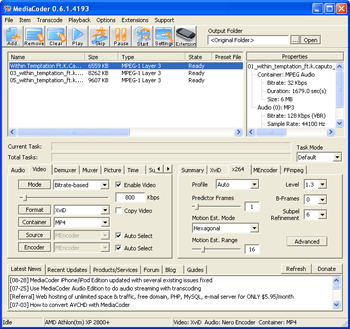
There are a lot of options, aren’t there? I don’t have a clue what they do…
Overall MediaCoder is a great tool for people with some knowledge of bitrates and codecs, and it can still be very useful for people with just some basic transcoding needs (transcoding for mp3 players), although you will need to invest some time to get used to the user interface. As long you only use the basic options, MediaCoder will seem to work flawless, but if you want to do some advanced stuff, some irritating bugs may appear. In my opinion, everyone who has an mp3 player and downloads gigabytes of music should use MediaCoder, it really saves the need to have a large amount of transcoding applications, and you’ll be able to use every music file on your mp3 player, for free.
Evaluation
9/10
Pro’s and con’s
+ Supports a large variety of transcoding options
+ You can rip movies and music from youtube and some other video services
+ You can transcode a lot of files at once
– The interface is too complex for the average computer user
– A lot of bugs
– No auto-updater
Platforms
WINE, 64-bit Windows, All 32 bit Windows (95/98/NT/2000/XP/Vista)
Links
Website
Download MediaCoder




